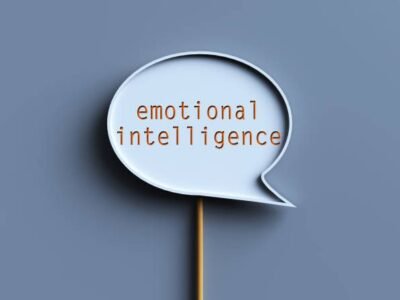In this 1-day productivity-boosting course, participants will learn how to take control of their calendars using AI-powered scheduling assistants. You’ll discover how these tools automatically arrange your tasks, meetings, and breaks while adapting to changing priorities. Say goodbye to double-booking and hello to balance.
Teaching Methodology:
Live demos and smart calendar walkthroughs
AI calendar setup lab
Role-based scheduling challenges
Group reflection and time-tracking improvement plan
Learning Outcomes:
By the end of this course, participants will:
Use Reclaim, Clockwise, and Motion to automate daily schedules
Block focus time and avoid calendar overload
Sync personal and work calendars for holistic planning
Optimize meeting times across team availability
React dynamically to schedule changes using AI adjustments
Delivery Format:
1-day live session (in-person or virtual)
Tool access via free trials or freemium accounts
Includes calendar audit worksheet and AI scheduling guide
Optional follow-up check-in (calendar feedback & optimization)
Course Features
- Lectures 15
- Quiz 0
- Duration 1 day
- Skill level All levels
- Language English
- Students 5
- Certificate Yes
- Assessments Yes
- 4 Sections
- 15 Lessons
- 1 Day
- Session 1: Why Smart Scheduling is the New Productivity Frontier3
- Session 2: Setting Up for Success4
- Session 3: Collaboration and Flexibility4
- Session 4: Building Your Ideal AI-Managed Week4
Requirements
- Familiarity with Google or Outlook Calendar
- Access to a laptop with internet
- No technical setup required—tools run via browser
Features
- Auto-scheduling based on real priorities
- Real-time calendar conflict resolution
- Focus time protection and routine planning
- Alverton Global Certificate of Completion
Target audiences
- Busy professionals juggling tasks and meetings
- Managers and team leads
- Freelancers, solopreneurs, and consultants
- Remote and hybrid workers looking to reclaim control over time